Blogger.com पर Blog बनाना बहुत आसान है. आप कुछ ही आसान से स्टेप्स को फॉलो करके अपनी खुद की वेबसाईट बना सकते है. और इस Tutorial में हम आपको बतायेंगे कि Blogger.com पर फ्री ब्लॉग कैसे बनाते है – How to Create a Free Blogger Blog in Hindi?
Blogger पर खुद का ब्लॉग कैसे बनाये?
- Step: #1 पहले blogger.com पर जाये.
- Step: #2 Create a Blog पर क्लिक करें.
- Step: #3 गूगल अकाउंट से Sign in करें.
- Step: #4 Blog Title लिखें.
- Step: #5 Blog Name लिखे और Description भी लिखे.
- Step: #6 और Creat Blog पर क्लिक करें.
- Step: #7 View blog पर जाकर ब्लॉग़ देखिये. आपका ब्लॉग बन गया हैं.
Step: #1
सबसे पहले Blogger की ऑफिशियल वेबसाईट पर जायें. ब्लॉगर की वेबसाईट पर जाने के लिए आप ब्राउजर की Address Bar में blogger.com टाईप कीजिए. या फिर आप नीचे बने बटन पर क्लिक करके भी ब्लॉगर पर जा सकते हैं.
Step: #2
ऐसा करते ही आप Blogger के होमपेज पर पहुँच जायेंगे और आपके सामने blogger.com का होमपेज खुला होगा. यहाँ से आप CREATE YOUR BLOG पर क्लिक कीजिए.
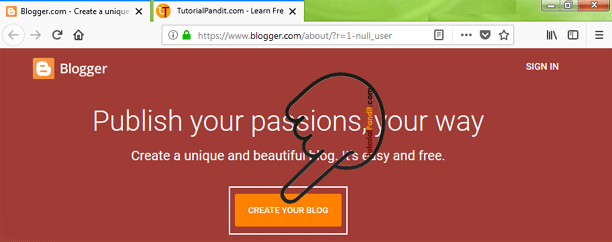
Step: #3
अब आपसे Sign in करने के लिए कहाँ जायेगा. इसके लिए आप गूगल अकाउंट का इस्तेमाल करें. और आपना E-mail Address और Password लिखकर Sign in कर लिजिये. Sign in करने के लिए आप निम्न 4 काम करें.
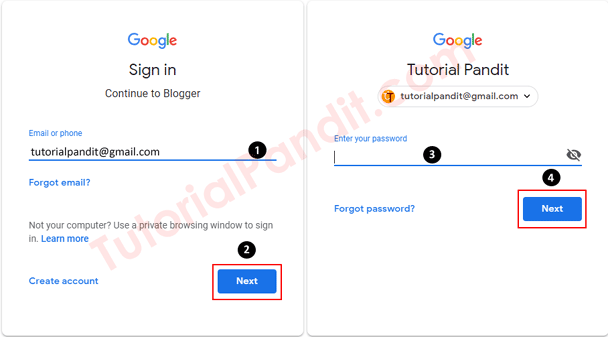
- सबसे पहले आप जिस गूगल अकाउंट से साईन इन करना चाहते है उसे लिखिए. जैसे [email protected]
- Gmail ID लिखने के बाद इसके नीचे बने बटन Next पर क्लिक करें.
- अब आपके सामने एक और पेज खुलेगा. जिसमे पहले आप गूगल अकाउंट का पासवर्ड लिखे.
- पासवर्ड लिखने के बाद Next पर क्लिक करके साईन इन करें.
Step: #4
पासवर्ड डालने के बाद Next करते ही आप Sign in हो जायेगें और आपके सामने वेबसाईट बनाने का फॉर्म खुल जायेगा. जिसमें आपको निम्न चार जानकारी भरनी हैं.
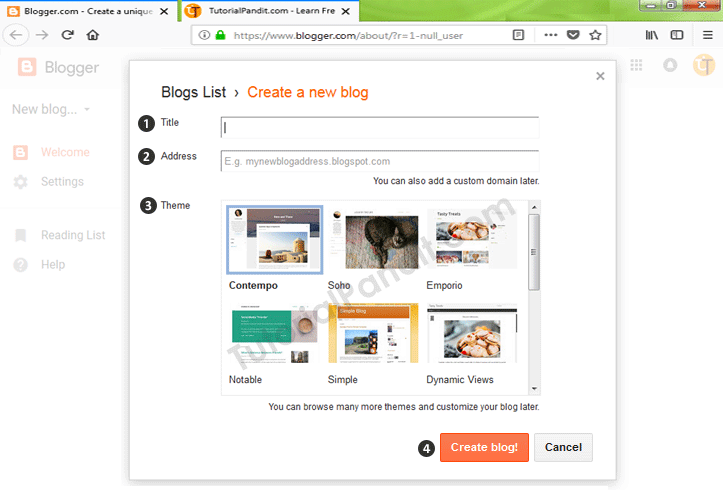
- Title – सबसे पहले आपको Title खाने में अपनी फ्री वेबसाईट का नाम लिखना हैं. जो नाम आप रखना चाहते हैं. जैसे myblog या अपनी पंसद का नाम यहाँ लिखें.
- Address – इसके बाद Address खाने में आपको वेबसाईट का URL चुनना हैं. यही URL आपकी वेबसाईट का असली नाम होगा और इसी से गूगल या अन्य सर्च इंजन इसे पहचानेंगे. जो कुछ इस प्रकार का हो myblog.blogspot.com सकता हैं.
- Theme – अब अपनी फ्री वेबसाईट के लिए उपलब्ध Themes मे से एक बढिया सी Theme Select कीजिए. थीम आपकी वेबसाईट की दिखावट को प्रभावित करती हैं. इसलिए एक बढिया सी थीम अपनी वेबसाईट के लिए चुने.
- Create blog! – जब आप ऊपर के तीनों काम कर ले और एक बार दुबारा मिलान करने के बाद नीचे बने बटॅन Create blog! पर क्लिक करके अपनी वेबसाईट बना लें.
Step: #5
बधाई हो! आपकी फ्री वेबसाईट बन चुकी हैं. अगर विश्वास नही हैं तो आप अपनी वेबसाईट को अभी देख सकते हैं. इसके लिए दांई तरफ ऊपर कोने में View blog पर क्लिक कीजिए. और आपके सामने आपकी वेबसाईट खुल जायेगी.
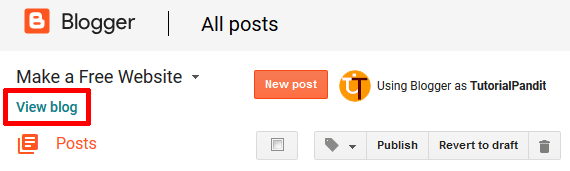
विडियों देंखे
आपने क्या सीखा?
इस Tutorial में हमने आपको Blogger पर Blog कैसे बनाये के बारे में पूरी जानकारी दी है. आपने Step by Step तरीके से जाना कि एक ब्लॉग कैसे बनाया जाता है. हमे उम्मीद है कि यह Tutorial आपके लिए उपयोगी साबित होगा.
#BeDigital


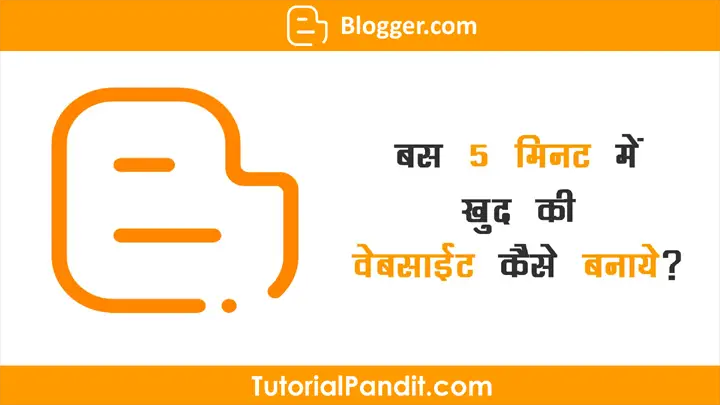
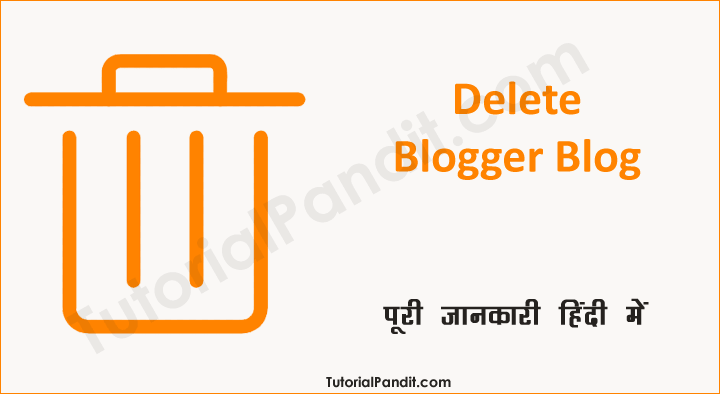
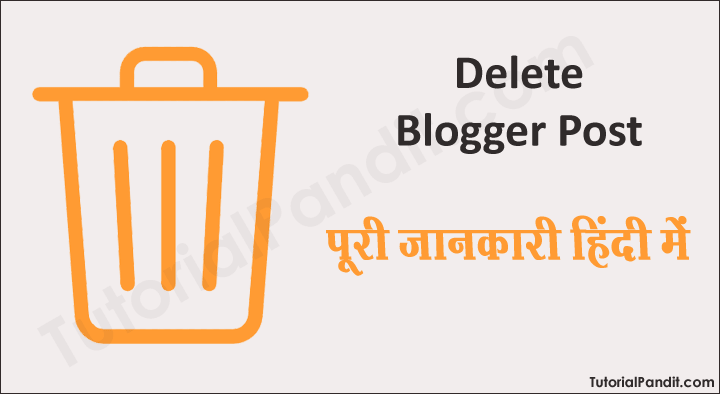
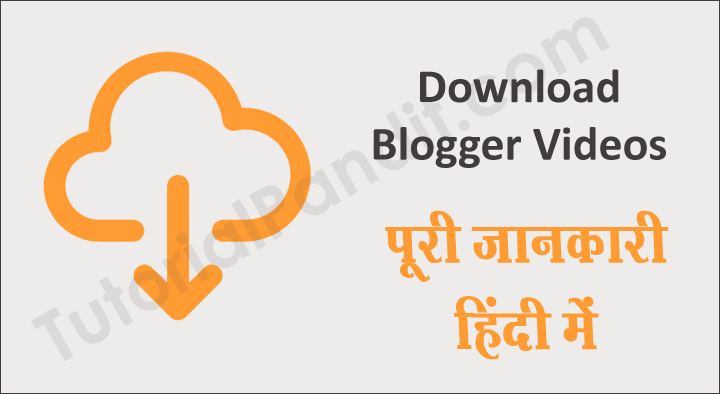

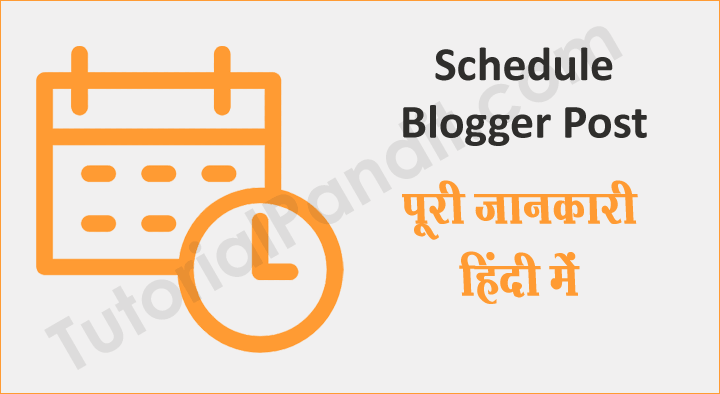
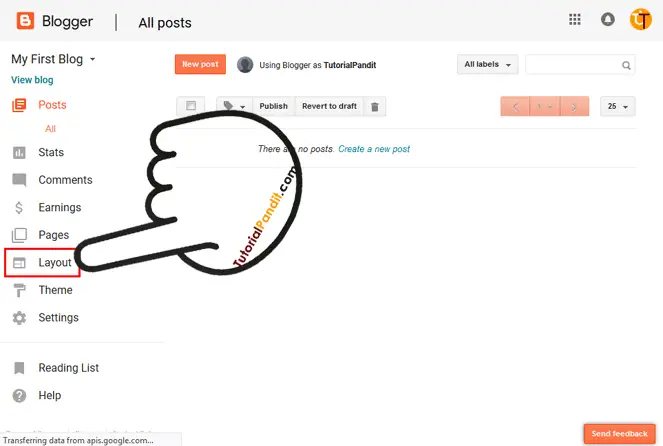
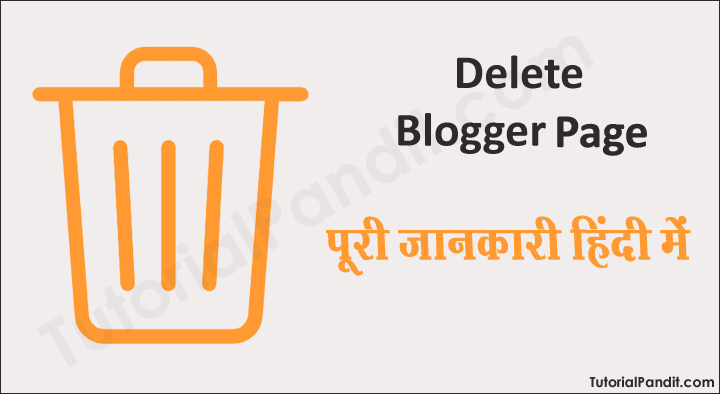

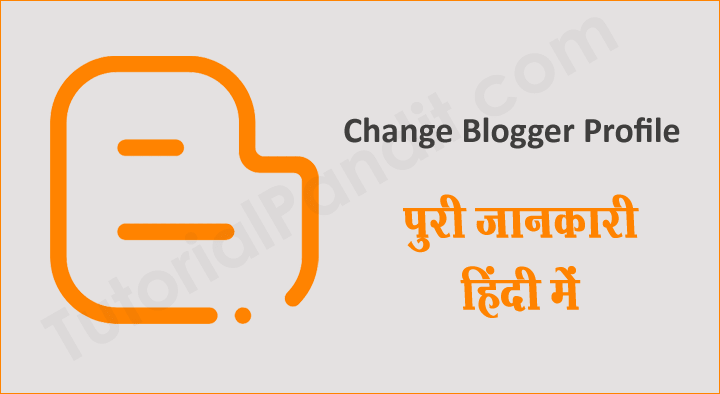
Nice post brother, I have been surfing online more than 3 hours today, yet I never found
any interesting article like yours. It is pretty worth
enough for me. In my view, if all web owners and bloggers made good content
as you did, the internet will be much more useful than ever before.
There is certainly a lot to know about this issue.
I love all of the points you’ve made. I am sure this post
has touched all the internet viewers, its really really good post on building up new weblog.
Free blog pr likhne pr paise nhi milenge blogger ko.
नये ब्लॉगगर्स के लिए जबरदस्त सुझाव है |
Wow.. Extremely helpful article for How to create blogging in a blog. I must say you are providing value to your readers I really appreciate this post Thanks for sharing…
By looking at sites like you, new bloggers get both motivation and information. Thank you for such good information
hello
maine apka blog dekha bahut acha tha usse muje bahut kuc sikhne ko mila asha krta gu aage bhi ase hi post krte rhoge
Nice explanation sir… Thanks
Your way of explaining is very easy.